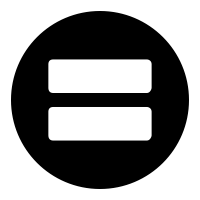TRAINING COURSES
Microsoft Excel 2019 – Basic

Summary
- Price:
- $385.2
- Language:
- English
- Funding:
- WSQ/SDF,SkillsFuture Credit
- No. of Days:
- 2 Days
- Location:
- Central
| Funding | Individual | |
| Full Cost | S$385.2 | |
| Please refer to the "Funding" tab to understand details breakdown | ||
| How much you need to pay? | Login to find out more about the funding | |
Course ID |
Course Start Dates / Time |
Remarks |
Course Status |
|
No Course Date |
||||
This course is suitable for someone who is new to this application or need a structured training. Excel is a powerful spreadsheet program that allows quick and accurate numerical calculations and helps make data look sharp and professional. Why is it so important to learn Excel? It is because almost every organisation across all industries are using the Excel to boost productivity and improve quality of work. Many different job roles require some knowledge Excel as this is an industry standard software now.
The uses for Excel are limitless: businesses use Excel for creating financial reports, manufacturing plant use Excel for statistical analysis on the inventory, and families use Excel to help manage their family expenses or investment portfolios. Hence, Excel is a surviving skills needed for everyone in the working world now.
As a beginner, you will learn how to gain the essential skills to create, edit, format, and print basic worksheet upon completion of the 2 days training. The topics includes some of the features listed below such as :-
- Format Values – Decimal place, Currency, Percentage & etc
- Use of Autofill and Autofill option
- Enter Formulas such as Sum, Count, Average, Min & Max
- Understand Absolute and Relative References
- Finding and Replacing Content & Formats
- Managing of worksheets
- Protection of Workbook, Worksheets and Files
- Use of Freeze panes to view long records
- Managing Page setup and Printing
- Sorting and Filtering
Application Fundamentals
- Understanding the Excel Application Screen
- Giving Commands
- Customizing the Quick Access Toolbar
- Using Command Shortcuts
- Create, Open, Save and Close a Workbook
- Using Help
- Exiting Excel
Getting Started with Worksheets
- Navigating a Worksheet
- Entering Labels and Values
- Editing Cell Contents
- Selecting Cells and Ranges
- Entering Data in a Selected Range
- Entering Content Automatically
Introduction to Formulas Functions
- Overview of Formulas and Cell Reference
- Entering Formulas
- Absolute and Relative References
- Formulas with Multiple Operators
- Using Functions
- Referencing External Data
Editing a Worksheet
- Copying and Moving Cells
- Controlling How Cells Are Pasted
- Collecting Items to Move or Copy
- Checking Spelling
- Using and Customizing AutoCorrect
- Insert &Delete Cells, Rows, and Columns
- Finding and Replacing Content & Formats
- Cell Comments
Formatting a Worksheet
- Formatting Text & Values
- Adjusting Row Height and Column Width
- Cell Alignment, Borders & Colors
- Copying Formatting
- Apply, Remove, Create & Modify Cell Styles
- Using Document Themes
- Applying Conditional Formatting
Managing Workbooks
- Using Workbooks View
- Selecting and Switching between Worksheets
- Inserting, Renaming and Deleting Worksheets
- Moving and Copying Worksheets
- Changing Worksheet Tab Color
- Spliting and Freezing a Window
- Working with Multiple Workbook Windows
- Hiding and Unhiding Rows, Columns and Worksheets
- Creating a Template
- Protecting a Workbook and Worksheets
Managing Page Setup and Printing
- Previewing and Printing a Worksheet
- Setting the Print Area
- Adjusting Page Margins, Orientation, Page Size and Print Scale
- Adding Print Titles, Gridlines and Headings
- Creating Headers and Footers
- Printing a Selection, Multiple Worksheets and Workbooks
Working with Data Ranges
- Sorting by One Column
- Sorting by Multiple Columns
- Filtering Data
Introduction to Charts
- Choosing and Selecting the Source Data
- Choosing the Right Chart
- Inserting, Moving, Resizing and Deleting Charts
- Changing Chart Layout and Style
- Changing Chart Type
- Location:
- Central
- Address:
- Multiple Location
- Building Name:
- -
- Postal:
- -

@Ask Training
@ASK Training Pte Ltd is specialised in providing ICT Training (Microsoft Office 2010, Microsoft Office 2013, PC Maintenance, Video and Audio Editing & Website Design) and Soft Skills Training (Management, Interpersonal, Writing, Presentation & Motivational Skills) to government agencies and corporate clients in Singapore.
In 2014, we are accredited by WDA as an Approved Training Organisation (ATO) to provide WSQ Training and Assessment. We have since expanded our training programmes to include ICDL (International Computer Driving Licence) certification courses.
As a committed training provider, we strive to deliver effective training programmes for participants to enjoy personal growth in learning and achieve higher business productivity in their organisation.
Training Center
Total No. of Review Submitted: 0 |
Average Score: |
Rating |
Remarks |
From |
When |
Course |
No Course Review |
||||
The following are details breakdown of the funding
| Individual | ||
| *Funding | ||
| WSQ | Login to find out more about the funding | |
| SkillsFuture | - | |
| Productivity & Innovation Credit | - | |
| How much you need to pay? | Login to find out more about the funding | |
Note
- Funding is subjected to approval from the government agencies
- The amount is calculated based on the "Up to" percentage of the course fees
- Taking into assumption that you have not fully utilized the SkillsFuture Credit and Productivity & Innoviation Credit Scheme
Other courses available by @Ask Training