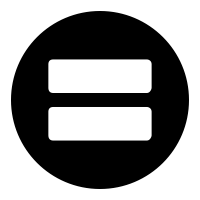TRAINING COURSES
Microsoft PowerPoint 2019 – Advanced
.jpg)
Summary
- Price:
- $235.4
- Language:
- English
- Funding:
- WSQ/SDF,SkillsFuture Credit
- No. of Days:
- 1 Day
- Location:
- Central
| Funding | Individual | |
| Full Cost | S$235.4 | |
| Please refer to the "Funding" tab to understand details breakdown | ||
| How much you need to pay? | Login to find out more about the funding | |
Course ID |
Course Start Dates / Time |
Remarks |
Course Status |
|
No Course Date |
||||
This course is designed for participants to spice up the Microsoft PowerPoint 2019 Slides with customised animations, multimedia (video & audio) clips, and customised show setup.
You will also learn to add Action buttons to manipulate your presentation communications effectively. It also allows you to set up presenter views, record and rehearse your slideshow timing.
What you will learn?
Photo Album, Transition and Animation Effects
- Insert and Edit Photo Album
- Apply, Modify, Copy and Customize Transition and Animation Effect
- Previewing a Transition or Animation Effect
Working with Multimedia
- Insert & Record Audio Comments on a Slide
- Inserting Video from a File & Web
- Editing Media Playback
- Inserting and Using Bookmarks
- Compressing Media
Delivering a Presentation
- Delivering a Presentation on a Computer
- Using the Laser Pointer, Pen, and Making Annotations
- Using Presenter View
- Creating a Presentation that Runs by Itself
- Using Action Buttons
- Creating a Custom Show
Finalizing a Presentation
- Setting Up a Slide Show
- Rehearsing Slide Show Timings
- Adding Comments to a Slide & Hide Slide
- Recording a Presentation
- Marking a Presentation as Final
- Packaging a Presentation
- Saving Presentations as Videos
- Password Protecting a Presentation
Using Collaboration and Distribution Tools
- Comparing and Merging Presentations
- Publishing Slides
- Creating Handouts using Microsoft Word
- Online Collaboration and Distribution
- Importing and Exporting an Outline
- Broadcasting Presentations
- Location:
- Central
- Address:
- Multiple Location
- Building Name:
- -
- Postal:
- -

@Ask Training
@ASK Training Pte Ltd is specialised in providing ICT Training (Microsoft Office 2010, Microsoft Office 2013, PC Maintenance, Video and Audio Editing & Website Design) and Soft Skills Training (Management, Interpersonal, Writing, Presentation & Motivational Skills) to government agencies and corporate clients in Singapore.
In 2014, we are accredited by WDA as an Approved Training Organisation (ATO) to provide WSQ Training and Assessment. We have since expanded our training programmes to include ICDL (International Computer Driving Licence) certification courses.
As a committed training provider, we strive to deliver effective training programmes for participants to enjoy personal growth in learning and achieve higher business productivity in their organisation.
Training Center
Total No. of Review Submitted: 0 |
Average Score: |
Rating |
Remarks |
From |
When |
Course |
No Course Review |
||||
The following are details breakdown of the funding
| Individual | ||
| *Funding | ||
| WSQ | Login to find out more about the funding | |
| SkillsFuture | - | |
| Productivity & Innovation Credit | - | |
| How much you need to pay? | Login to find out more about the funding | |
Note
- Funding is subjected to approval from the government agencies
- The amount is calculated based on the "Up to" percentage of the course fees
- Taking into assumption that you have not fully utilized the SkillsFuture Credit and Productivity & Innoviation Credit Scheme
Other courses available by @Ask Training