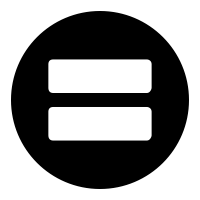TRAINING COURSES
Microsoft Word 2019 – Basic and Intermediate

Summary
- Price:
- $385.2
- Language:
- English
- Funding:
- WSQ/SDF,SkillsFuture Credit
- No. of Days:
- 2 Days
- Location:
- Central
| Funding | Individual | |
| Full Cost | S$385.2 | |
| Please refer to the "Funding" tab to understand details breakdown | ||
| How much you need to pay? | Login to find out more about the funding | |
Course ID |
Course Start Dates / Time |
Remarks |
Course Status |
|
No Course Date |
||||
This course is designed for those who want to work confidently on Microsoft Word 2019 documents using WordArt, SmartArt, Charts, Pictures, Tables and Mail Merge. You will learn how to create a variety of documents in professional and formal formats so that your documents would be in proper layouts and formats on the tables, paragraphing, sections, headers, and page numbers before printing for use.
Program Fundamentals & Getting Started
- Understanding the Word Program Screen
- Create, Save & Close a Document
- Navigate, Brows & View a Document
- Viewing Multiple Document Windows
Working With and Editing Text
- Checking Spelling and Grammar
- Finding & Replacing Text
- Using Word Count and the Thesaurus
- Inserting Symbols and Special Characters
- Methods of Copy & Move Text
- Use of Clipboard, Undo, Redo & Repeat
Formatting Characters and Paragraphs
- Manage Font Type, Size, Color & Highlights
- Changing Font Styles and Effects
- Applying Spacing and Ligatures
- Creating Lists & Paragraph Alignment
- Adding Paragraph Borders and Shading
- Line Spacing & Space btw Paragraphs
- Set, Adjust and Remove Tab Stops
- Using Left & Right Indents
- Using First Line & Hanging Indents
Formatting the Page
- Manage Margins, Page Orientation & Size
- Using Columns & Page Breaks
- Working with the Page Background, Cover Page, Page numbers, Headers & Footers
Working with Themes and Styles
- Apply, Create, Modify & Delete a Style
- Use Styles Gallery & Create New Style Set
- Select, Remove, Compare & Clean Up Styles
- Apply & Save Document Themes
- Creating New Theme Colors and Fonts
Working with Shapes and Pictures
- Insert Clip Art, Screenshots, Pictures & Graphics Files
- Removing a Picture’s Background
- Alter & Format Pictures and Graphics
- Insert & Format Shapes
- Resize, Move, Copy & Delete of Objects
- Applying Special Effects & Grouping & Positioning Objects
- Align, Distribute, Flip & Rotate Objects
- Layering Objects & Inserting a Text Box
Working with WordArt, SmartArt, and Charts
- Insert, Editing & Format WordArt
- Inserting & Format SmartArt
- Manage SmartArt Elements
- Insert & Format Chart, Work with Labels
- Formatting Chart Elements & Chart Area
- Chart Templates & Change Chart Type
Working with Tables
- Create & Work with a Table
- Resize, Move & Adjust Table Alignment and Text Wrapping
- Merge, Split Cells & Tables
- Insert, Delete & Adjust Row & Column
- Use of Table Drawing Tools
- Sorting, Formulas, Borders, and Shading
- Using Table Styles & Options
Working with Mailings
- Step by Step Mail Merge Wizard
- Creating Labels & Envelopes
- Location:
- Central
- Address:
- Multiple Location
- Building Name:
- -
- Postal:
- -

@Ask Training
@ASK Training Pte Ltd is specialised in providing ICT Training (Microsoft Office 2010, Microsoft Office 2013, PC Maintenance, Video and Audio Editing & Website Design) and Soft Skills Training (Management, Interpersonal, Writing, Presentation & Motivational Skills) to government agencies and corporate clients in Singapore.
In 2014, we are accredited by WDA as an Approved Training Organisation (ATO) to provide WSQ Training and Assessment. We have since expanded our training programmes to include ICDL (International Computer Driving Licence) certification courses.
As a committed training provider, we strive to deliver effective training programmes for participants to enjoy personal growth in learning and achieve higher business productivity in their organisation.
Training Center
Total No. of Review Submitted: 0 |
Average Score: |
Rating |
Remarks |
From |
When |
Course |
No Course Review |
||||
The following are details breakdown of the funding
| Individual | ||
| *Funding | ||
| WSQ | Login to find out more about the funding | |
| SkillsFuture | - | |
| Productivity & Innovation Credit | - | |
| How much you need to pay? | Login to find out more about the funding | |
Note
- Funding is subjected to approval from the government agencies
- The amount is calculated based on the "Up to" percentage of the course fees
- Taking into assumption that you have not fully utilized the SkillsFuture Credit and Productivity & Innoviation Credit Scheme
Other courses available by @Ask Training