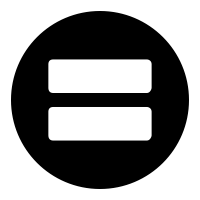TRAINING COURSES
Microsoft PowerPoint 2019 – Basic & Intermediate

Summary
- Price:
- $385.2
- Language:
- English
- Funding:
- WSQ/SDF,SkillsFuture Credit
- No. of Days:
- 2 Days
- Location:
- Central
| Funding | Individual | |
| Full Cost | S$385.2 | |
| Please refer to the "Funding" tab to understand details breakdown | ||
| How much you need to pay? | Login to find out more about the funding | |
Course ID |
Course Start Dates / Time |
Remarks |
Course Status |
|
No Course Date |
||||
This course is designed for participants who want to gain the necessary skills and knowledge to create, edit and format a Microsoft Office PowerPoint 2019 Presentation slides or handouts. This course is suitable for individuals like the Sales Executives, HR Personal, Managers, Team Leaders or even Teachers. It allows them to convey the message, present an outcome or results, creating company orientation slides, presentation of a new projects and many more other purposes.
Participants will also learn how to create captivating and interesting presentation slides with the transition and animations effects on objects (pictures, clipart, SmartArt, charts). You will be able to manipulate your animated slides to impress your audience using Microsoft Office PowerPoint 2019.
What you will learn?
Program Fundamentals
- Understanding the PowerPoint Program Screen
- Create, Open, Save & Close a Presentation
- Inserting Slides and Deleting Slides
- Navigating and Organizing a Presentation
Inserting, Editing and Formatting Text
- Insert & Edit Text, Insert a Text Box
- Move, Copy, Find & Replace Text
- Collecting Multiple Items to Move or Copy
- Using Undo, Redo and Repeat
- Insert Symbols, Special Characters, Equations
- Manage Font Type, Size, Colour and Style
- Spell Check
- Copying Formatting, Using WordArt
Viewing and Formatting a Presentation
- Changing Views, Using the Zoom Controls
- Using the Outline Pane
- Work with Presentation Windows & Multiple Presentations
- Using Document Themes
- Changing the Background of a Slide
- Using the Slide Master
- Adding Headers and Footers
- Working with Bulleted and Numbered Lists
- Formatting Paragraphs, Changing Page Setup
- Working with Tabs and Indents
Working with Objects
- Insert Clip Art, Screenshots, Pictures & Graphics Files
- Remove Picture Background
- Format & Alter the Look of Picture &Graphics
- Insert & Format Shapes
- Resize, Move, Copy and Delete Objects
- Positioning Objects, Applying Special Effects
- Grouping Objects, Layering Objects
- Align, Distribute, Flip & Rotate Objects
Working with Tables
- Creating and Working with a Table
- Adjust Column Width & Row Height
- Insert & Delete Rows/Column, Merge & Split Cells
- Working with Borders and Shading
- Applying a Table Style
Working with Charts and SmartArt
- Inserting a Chart, Inserting Chart Data
- Change Chart Type, Formatting a Chart
- Work with Labels & Format Chart Elements
- Inserting and Formatting a SmartArt
- Working with SmartArt Elements
- Converting Slide Text into SmartArt
Applying Transition and Animation Effects
- Applying and Modifying a Transition Effect
- Applying, Modifying, Customizing and Copying Animation Effects
- Previewing a Transition or Animation Effect
Finalizing a Presentation
- Setting Up a Slide Show
- Rehearsing Slide Show Timings
- Adding Comments to a Slide
- Hiding a Slide
- Recording a Presentation
- Marking a Presentation as Final
- Location:
- Central
- Address:
- Multiple Location
- Building Name:
- -
- Postal:
- -

@Ask Training
@ASK Training Pte Ltd is specialised in providing ICT Training (Microsoft Office 2010, Microsoft Office 2013, PC Maintenance, Video and Audio Editing & Website Design) and Soft Skills Training (Management, Interpersonal, Writing, Presentation & Motivational Skills) to government agencies and corporate clients in Singapore.
In 2014, we are accredited by WDA as an Approved Training Organisation (ATO) to provide WSQ Training and Assessment. We have since expanded our training programmes to include ICDL (International Computer Driving Licence) certification courses.
As a committed training provider, we strive to deliver effective training programmes for participants to enjoy personal growth in learning and achieve higher business productivity in their organisation.
Training Center
Total No. of Review Submitted: 0 |
Average Score: |
Rating |
Remarks |
From |
When |
Course |
No Course Review |
||||
The following are details breakdown of the funding
| Individual | ||
| *Funding | ||
| WSQ | Login to find out more about the funding | |
| SkillsFuture | - | |
| Productivity & Innovation Credit | - | |
| How much you need to pay? | Login to find out more about the funding | |
Note
- Funding is subjected to approval from the government agencies
- The amount is calculated based on the "Up to" percentage of the course fees
- Taking into assumption that you have not fully utilized the SkillsFuture Credit and Productivity & Innoviation Credit Scheme
Other courses available by @Ask Training